Google is rolling out a new feature this year which will immediately highlight whether an image is available for licensing when a person does a Google Image search.
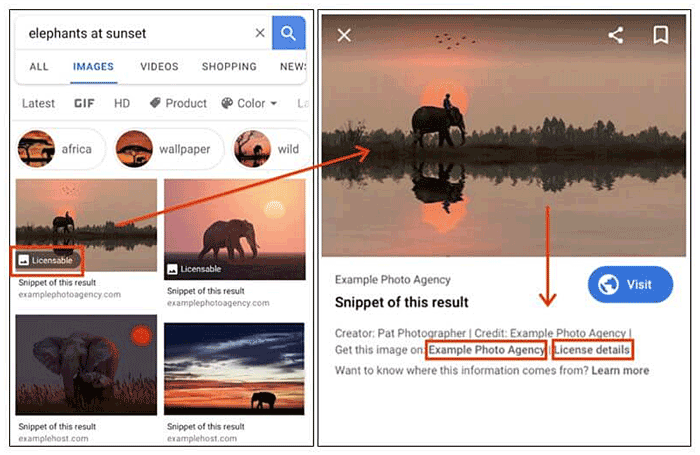
‘To be eligible’, as Google puts it, for a Licensable Badge, which will appear on thumbnails (see sample above), image licensing metadata needs to be supplied either in the page mark up, or, more practically, in embedded ITPC metadata. The HTML page mark-up option requires metadata to be supplied in every instance and on every page the image is used, and is no longer attached to the image if a copy is made – rendering it an ‘orphan work’. It’s also a new step in a photographer’s workflow.
With the IPTC option, the metadata only has to be added once for each image no matter how many times it appears on a website, it has to be willfully stripped out to separate it from the image, and it can be added in image management/image editing software.
ITPC is the International Press Telecommunications Council. It has developed a standard for data that can be embedded into a digital photo and Google is working with the Council on this ‘licensable’ initiative. Adobe uses the IPTC structure within its Adobe XMP (Extensible Metadata Platform) open standard – the series of information panels you access when you click File>File Info with an image open in one of Adobe’s software tools such as Photoshop or Lightroom – even Photoshop Elements. The IPTC panels provide the ability to add Title, Description, Keywords, Photographer’s Information, Copyright – and now Licensable details. Other (most?) image editors and image management software also use the IPTC standard, although we have been unable to source a comprehensive list.
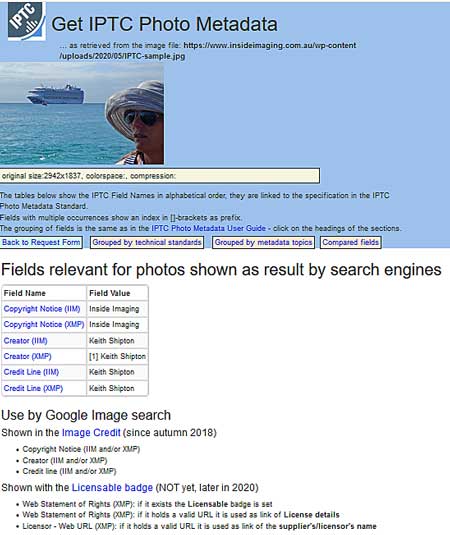
IPTC also has a website app – https://getpmd.iptc.org – which locates and displays the metadata when you provide a URL for an image on a website; or the location of an image stored on your computer or elsewhere on the internet.
While the new ‘Licensable’ badge is not live yet, and Google doesn’t provide a date when it will be (the IPTC indicates it will be some time ‘later this year’), Google advises ‘You can provide metadata in advance, to ensure your images are eligible when the feature becomes available.’
It’s a bit of a chore: First there are five preliminary steps to ensure the images you want marked as licensable can be indexed by the almighty Googlebot. While it sometimes seems we are all a bunch of little slave bots working for the search engine monopoly, the unpalatable fact is that doing what the lord and master Google tells you will improve your SEO.
The preliminary steps are:
– Your website – or at least the sections containing images – needs to be totally open – no accounts or log-in to access images;
– Googlebot has to be able to access the pages that contain images (the pages can’t be disallowed by a robots.txt file or robot meta tags);
– Follow the Webmaster Guidelines and Google Images ‘best practices’ to make it easier for Google to find your images;
– Submission of a sitemap to Google is ‘recommended’. This can be automated via the Google Search Console Sitemap API.
So far, Google displays three IPTC photo metadata fields, when they are supplied, in search results (even if you have to look really hard): These tell the viewer who is the creator; who is the copyright holder of the image; and what credit line should be shown next to the image.
The new Licensable badge requires photographers to add two more ITPC fields:
1. Web Statement of Rights: Depending on the software you are using, this could also be under the Copyright Info, or Copyright Info URL labels. This links to a URL (a web page) providing a statement of the copyright ownership and usage rights of the image.
Here’es an example ‘Statement of Rights’ based on information from the IPTC website (https://iptc.org/tests/copyright-and-licenses-of-images-test-page/):
Copyright of Images
Jan’s Photo Studio holds the copyright of all photos, except those with a copyright notice – shown next to the image – naming another party.You have no permission to use any of these photos except when Jan’s Photo Studio grants a license for one of its photos. For licenses of photos owned by another party you have to contact the copyright owner.
Alternatively, this information could form a section of the website’s Terms & Condistions rather than a separate page.
2. Licensor URL: Another URL which tells the viewer the person or company that should be contacted to obtain a licence for using the image, or who has licensed the image. This will trigger the display of Get this image on: Supplier Company Name in the Google Image search results preview view.
Here’s the (edited) IPTC example :
Licensing of Images
You are interested in photos on the Jan’s Photo Studio website?Jan’s Photo Studio holds the copyright of all photos, except those with a copyright notice – shown next to the image – naming another party.
If you want to aquire a license of a Jan’s Photo Studio photo please write an email to office@jansphotos.com.au with the URL of the page where you have found it. We will come back to you.
NOTE: This is very much a ‘once over lightly’ initial overview of the new Google Images system. It provokes a shedload of questions. For instance, from a workflow point of view, is it possible to batch process some or all of these Copyright/Licencing metadata fields? Irfanview? How easy will it be for a thief to fill in the appropriate fields and simply steal prima facie copyright and ‘licensability’ from the true owner? From a digital rights point of view, this new ‘regime’ might over time undermine or even replace the basic right to ownership of intellectual property intrinsic to the act of creating it. We are talking about Google, after all. ( ‘You mean you didn’t even bother registering the pic with Google? And now you claim I’ve breached your copyright?’) And one wonders whether at some time in the future a fee might be charged for the right to use that Licensable badge. What do you think of this initiative?
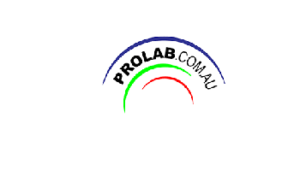




Good heavens. There are some misapprehensions in this piece that need a bit of clearing up.
First off, this post makes it sound like taking advantage of Google’s new largess is a lot of work. It’s not.
If you’re a photographer, there is zero ongoing effort to take care of your images from this point forward.
You make sure you’ve got the proper values filled in in a few places on your boilerplate metadata template. That’s it. You never have to so much as think about it again. This post on my blog https://www.carlseibert.com/using-google-image-image-credits/ talks about making sure you have the information that Google needs for its basic rights metadata display. This post https://www.carlseibert.com/google-images-to-add-more-metadata-support/ does the same thing for the new Licensable badge.
Any professional image preparation software will support the three basic fields. Which, by the way are displayed prominently in Google Images, right under the picture. As of yesterday, as it happens. See one of the posts I link to below.
You only need the Web Statement of Rights field to get your Licensable badge (when it becomes available). Web statement of rights is just a URL. It could link to – and I recommend this – a landing page on your site that makes it easy for a prospective customer to get in touch with you to license an image. Or, it could just be your home page. A motivated person will figure out how to get in touch. There is no need to post the license available for that particular image on your website.
The Web Statement of Rights (often called “Copyright URL” in software) is just a URL, but it needs to be complete with the protocol to be recognized by Google. “https://carlseibert.com”, not “carlseibert.com”. It took me the better part of ten seconds to bring my own up to standard.
The Licensor fields – Google is supporting two of them – are optional. One is your name. One is a URL. In theory, the URL can point straight to an e-commerce page that sells that particular picture. For us mere mortals, the same URL that was used for the Copyright URL will do. These fields are not supported in all software. But once again, these fields are optional.
In the post I mentioned above, I list some of the more popular image editing programs and which fields they do and don’t support.
If you use a program that leaves you high and dry – doesn’t support one or more of the fields you feel you need, like Capture One, for example, the IPTC is in the process of releasing some software to add the relevant fields to files after the fact.
If your files have proper metadata, you’ll be in good stead should your photos one day land in Google Images search results.
That’s IF some website didn’t strip off your metadata. Which is a big IF. Many website owners are not socially aware and their sites strip metadata.
The good news is that the trend now is for more and more sites to respect metadata. More and more web hosting companies are setting up their services so that sites automatically respect metadata without site owners so much as lifting a finger. This brings millions and millions of sites to the good side, all at once. See this post https://www.carlseibert.com/google-features-rights-info-squarespace-to-support-rights-metadata/ and this one https://www.carlseibert.com/more-wordpress-hosts-enable-imagemagick-by-default/
If you want to add the necessary metadata to an existing collection of pictures, that will take actually some work. Of course it’s doable. It might be easy or hard. Every situation will be different.
Obviously, if you’ve chosen to withhold your site from Google’s crawlers, Google’s crawlers won’t index it. You chose to keep the site private for a reason. Unless you change your mind, there’s no need to worry about Google Images. No work on your part is required.
If your pictures are marked up properly and they DO one day end up on Google Images, you’ll be better off.
Whether or not you mark up your photos is NOT a ranking factor in Google for a page on which they appear. Yet. I wish. Maybe someday.
The hypothetical questions you pose in your closing note mostly have simple, factual answers.
> is it possible to batch process some or all of these Copyright/Licencing metadata fields?
Sure it is. Many photo editing programs can do so. And there are command line programs that can do it either on the desktop or on a server.
>How easy will it be for a thief to fill in the appropriate fields and simply steal prima facie copyright and ‘licensability’ from the true owner?
It’s easy to edit metadata on a photo, stolen or otherwise. Doing so for ill purposes is quite illegal, with civil penalties up to $25,000 USD per picture and criminal penalties beyond that. It’s impossible to alter the ownership of a picture by falsifying metadata. Copyright doesn’t work that way.
> From a digital rights point of view, this new ‘regime’ might over time undermine or even replace the basic right to ownership of intellectual property intrinsic to the act of creating it.
No. As I said, copyright doesn’t work that way. It IS possible that rampant theft of images on the web and a nearly complete lack of copyright enforcement could reduce the market value of images to near zero. Oh. That’s already happened. Sorry.
>And one wonders whether at some time in the future a fee might be charged for the right to use that Licensable badge.
This one actually does call for an opinion – Maybe. Google is, after all, a business. If so, so what. We’ll either pay for the service if it returns good value, or we won’t. Google’s motivation for doing this stuff is a bit nuanced. Personally, I wouldn’t expect them to start charging any time soon.
If you need help with metadata issues, please feel free to get in touch with me via my blog or YouTube channel.
If you don’t allow links in your comments, please feel free to edit them out. It’s not my intent to offend. My blog is completely pro bono, so it’s not like I’m trying to syphon off your traffic for revenue in any case.
-Carl