Epson SureColor SC-P906: A sophisticated and versatile A2+ photo printer that, compared to the printer it replaces in the Epson range (P800), provides good value for money and features a smaller footprint, easier operation and a new inkset, plus enhanced printing modes. For newcomers to large format photo printing, the P906 has a lot going for it; it’s straightforward to operate, relatively compact and looks good on a desktop. For photographers who already print their photos and are looking to upgrade, the small size and relative ease of use of the P906 are points in its favour. So is the elimination of the need to swap between matte and photo black inks.
RRP: $1995
 Replacing the SureColor P800 a the top of Epson’s enthusiast/consumer photo printer line-up, the SureColor P906 (P900 in other parts of the world) has a 30 percent smaller footprint, an updated printhead with separate channels for Photo and Matte Black inks, and a new UltraChrome PRO10 pigment ink set with an expanded colour gamut. Cartridge capacity has been reduced from 80ml in the P800 to 50ml in the P906, although our tests showed little reduction in print capacity, indicating more conservative ink usage in the new printer.
Replacing the SureColor P800 a the top of Epson’s enthusiast/consumer photo printer line-up, the SureColor P906 (P900 in other parts of the world) has a 30 percent smaller footprint, an updated printhead with separate channels for Photo and Matte Black inks, and a new UltraChrome PRO10 pigment ink set with an expanded colour gamut. Cartridge capacity has been reduced from 80ml in the P800 to 50ml in the P906, although our tests showed little reduction in print capacity, indicating more conservative ink usage in the new printer.

As noted in a story on January 27 in Inside Imaging, Epson has used the same print head and inks in its P706 A3+ printer but reduced their capacity from 50ml in the P906 to 25ml without a corresponding reduction in cartridge costs. One factor that should be noted is the high consumption of ink during initial setup. While this is a once-only event, we found 282 grams of fluid (mostly ink but also packing fluid to keep the ink lines open during transit) ends up in the user-replaceable maintenance tank during setup. That’s more than half the total capacity (500 ml) of the 10 supplied cartridges. Apply the same calculation to the SC-P706 which has 25 ml cartridges (250 ml of ink supplied) and there’s not much ink left for printing.
Once the initial ink supply is used up, the on-going costs for the P906 should be roughly half those of the P706, since there’s not much difference in cartridge prices. This makes a powerful case for resellers to advise customers to invest in the P906 over its (initially) cheaper and smaller sibling.
Newcomers to large format printing will find Epson’s printer driver software easy to use and the LCD screens on both printers make printing straightforward. Plenty of ‘canned’ profiles are available and borderless printing is supported. For printing on glossy media, a new Max Quality (Carbon Black) setting increases black density, while a Black Enhance Overcoat setting overcoats the darkest areas with light grey to increase dynamic range. Epson’s Advanced B&W Printing mode is fully supported – and recommended – for monochrome printing.
Printing times are dictated by four factors: the output size, the quality level, whether the High Speed box is checked and whether the Max. ‘Carbon Black’ or Black Enhance Overcoat options are applied. Users can choose between quality and speed in the printer driver.
The P906 is capable of delivering excellent prints, although a lot depends upon the quality of the original image file and the proficiency of the operator. The relatively small size and ease of use of the P906 are strong points in its favour. So is the elimination of the need to swap between matte and photo black inks.
Selling Points:
1. The SureColor SC-P906 can print on up to A2+ sheet media sizes as well as roll media (paper and canvas) up to 432mm wide. Custom print lengths can be up to 950mm in length. An optional motorised roll paper unit is required for printing on roll media. True borderless printing is supported for most sheet media sizes.
2. We’re at the point in printer development where output quality is more likely to be determined by the skill of the user than the capabilities of the printer. In skilled hands, the P906 will deliver excellent output quality at competitive running costs.
3. The user interface on the P906 is straightforward and easy to use both when printing from a computer and when the printer is used wirelessly or in stand-alone mode. The large 4.3-inch touchscreen flips up for easy access. The user manual is downloadable and easy to understand and there’s plenty of information accessible online via even a basic search.
4. There are three main feed paths: the rear paper feeder, which can accept multiple sheets, the front feeder for single sheets of thicker paper as well as the DC/DVD holder and the rear input slot for connecting the optional roll paper holder. Prompts are displayed on the control panel to show users the media types, sizes and feed slot as well as the maximum number of sheets you can stack in the feeder.
5. An LED light inside the printer lets you watch the progress of a print through the transparent cover over the print head. This makes it easy to confirm you’re printing the correct image. It’s also fun to watch and useful when printing on roll media as you can see when printing is coming to an end.
6. The P906 lacks a built-in media cutter so when printing on roll media, as soon as the print is finished, the screen will display messages instructing the user to cut or cut and eject the paper. Selecting ‘cut’ pushes the paper forward to cut off the print; selecting ‘cut and eject’ will reverse the paper out of the printer after cutting, so the roll can be removed.
7. The printer driver contains the usual list of ‘canned profiles’ with drop-down sub-menus covering Photo, Proofing, Matte, Fine Art, Plain papers and Canvas. Most of these profiles are also available via the touchscreen menu on the colour LCD screen.
8. Epson’s Media Installer software is available to provide an easy way to install profiles for various media from both Epson and third-party manufacturers. ICC profiles are supported and photographers who own devices like the ColorMunki or X-Rite i1 Studio will find it easy to install user-created profiles. Downloaded third-party profiles for Ilford and Canson media worked faultlessly when used through Photoshop.
9. The optional roll paper unit is powered from the printer. It’s elegantly designed and easy to fit and use.
Distributor: Epson Australia; (02) 8899 3666; www.epson.com.au.
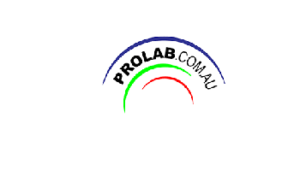




As they say on the street… “the first taste is free”.
Hardly any in stock in the USA to be found. B & H in NYC does not even list a date for the back ordered printers. They told me directly, “Who knows when those will be shipped from the Phillipines.”