Special thanks to imaging software developers Capture One and ON1 for respectively announcing major upgrades in what is the low-news part of the year!
Both products offer an alternative to the services of rent-seeking behemoth Adobe, at slightly different but definitely professional/advanced amateur segments of the market. One of the features Capture One 21 and ON1 Photo Raw 2022 share is that you can opt to actually own the software you pay for, rather than pay a monthly subscription fee ad nauseum infinitum.
Capture One 21
 My goodness! The latest Capture One release does nothing short of ‘reimagining the relationship between form and function to create a seamless bond between creator and creation,’ according to the somewhat breathless press release.
My goodness! The latest Capture One release does nothing short of ‘reimagining the relationship between form and function to create a seamless bond between creator and creation,’ according to the somewhat breathless press release.
The new version adds features like Speed Edit (‘for immersive editing’) and Dehaze. It has new colour profile technology and support for the new high-compression HEIC file system now being adopted by the latest camera releases.
Raw processing and tethering extends to more than 500 different camera models, now including Leica SL2 and Leica S3.
New tools include:
Speed Edit: ‘Lets you work seamlessly without touching a slider on the interface – simply hold down selected hotkeys and scroll, drag or use the arrow keys to make rapid edits. You can even adjust multiple photos at once for the fastest ever batch edit.’
Dehaze: ‘The groundbreaking new Dehaze tool uses deep analytic algorithms to assess and automatically adjust contrast, saturation and a matrix of other parameters to remove haze and reveal the image you want.’
Improved Importer: ‘It’s smoother, easier, and quicker to select images directly in the importer – and cull the ones you don’t want. Plus, import images from different folders all at once.’
Enhanced Tooltips and learning: ‘Navigate the Capture One interface with ease – simply hover over a tool for a quick explanation of how it works and links for more learning. Enable or disable them from Preferences as you like. The new ‘Learn’ button allows users to quickly access a curated selection of tutorials designed to help you learn step-by-step, right from within the software, and immediately put new skills into practice.
HEIC Support: Only 8-bit at this stage. ‘With support for HEIC files (8-bit), you can now edit photos from your Apple devices and more in Capture One.’
ProStandard Profiles: ‘These new camera profiles overcome the challenge of unwanted colour shifts while making adjustments, protecting hues from changes caused by contrast. This is a true game changer for portrait and product photography.’
But wait, that’s not all: ‘Unlike other raw processors, Capture One’s camera profiles are uniquely developed for each specific camera model, a process that requires the use of the camera in and out of a controlled lab.’
Currently offering RAW support for more than 500 cameras, Capture One also provides profiling and image correction support for more than 500 lenses.
Pricing
Capture One Pro 21 is available direct from Captureone.com, or from the CR Kennedy website. Pricing is $524 for a general perpetual licence. For the dedicated brand versions, Capture One 21 for Nikon and Fujifilm is $347, and Capture One 21 for Sony is $330.
For a 30-day fully featured free trial of Capture One 21, visit www.captureone.com/download
ON1 Photo RAW 2022.1

ON1 Photo RAW 2022 Version 2022.1 includes a re-editable Liquify Tool, a convenient way to log editing steps with Snapshots, all-new photo organising features like Advanced Search and Smart Albums, and several other new features and enhancements.
ON1 Photo RAW 2022.1 can also be a complete desktop and mobile workflow ecosystem with mobile and cloud integration.
New Features in ON1 Photo RAW 2022.1:
Liquify Tool – Lets you push, bloat, and pinch areas of your photo to reduce flaws or reshape regions. It’s completely non-destructive, so you can easily adjust each stroke after the fact.
Advanced Search – Harnesses the power of a modern database to search the metadata for all of your photos. This goes way beyond the basics to include searching on any combination of fields, with per-field operators and intelligent ranges.
Smart Albums – Save your favorite searches as Smart Albums so you can get to just the right photos in an instant.
Snapshots – Lets you freeze a point and time so you can always get back to it. Useful for comparing different treatments like colour versus black and white.
Crop Tool Presets – Lets you store custom crop aspect ratios so you can quickly re-access them.
Visualize Dust When Retouching — Find all dust spots and remove them with the new Visualize Dust option in the retouching tools. It makes the dust jump out, so you don’t miss any.
Shared Presets — Presets you create or install from preset packs are now shared across all supported versions of ON1 apps, like ON1 Photo RAW and ON1 Effects.
Topographic Map – Outdoor enthusiast can access a topographic map option in the map view.
Performance Improvements — Faster Background Export, Faster Opening of RAW Files, Improved GPU support for M1, and improved AI model for Sky Swap AI.
New Cameras — Added support for Raw files from the Canon EOS R3, Sony A7 IV, Ricoh GR IIIx, and Panasonic Lumix DC-GH5 II. Also Olympus 12-45mm F4.0
Pricing & Availability
ON1 offers photographers the choice to purchase with both perpetual or subscription license options for ON1 Photo RAW.
Version 2022.1 is a free update for all owners of ON1 Photo RAW 2022. The new version 2022.1 is now available for $159.80 (including GST) for a perpetual license. Owners of any previous version of any ON1 products can order version 2022.1 for the upgrade price of $127.83.
ON1 Photo RAW subscribers will automatically receive the new ON1 Photo RAW 2022.1 as part of their plans. Photo RAW subscription plans always include the latest version of ON1 Photo RAW for computers and mobile, the cloud syncing, and each ON1 plugin. Plans are $141.83 per year.
A single purchase of any ON1 product includes Windows and macOS versions on two computers and support for 11 languages.
For a limited time, any new purchase of the new ON1 Photo RAW 2022.1 includes the ON1 Winter Creative Collection with over 80 additional winter-themed brushes, overlays, textures, LUTs, and ON1 presets.
NOTE: Image editing at here at Inside Imaging is pretty routine, but we have been using yet another software product, Photoscape X rather than kowtow to Adobe. It doesn’t require a steep learning curve migrating from the Adobe interface, and does all the (admittedly limited) things we use image editing software on a daily basis to achieve. There is a free version, and a Pro version for $60.
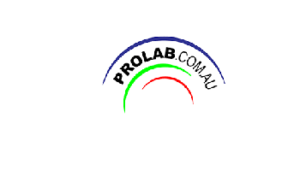




Be First to Comment