This month marks the launch of a new subscription-based imaging editing and management software option, ON1 360°, combining On1 Photo RAW and the new On1 Photo Mobile applications and access to a new cloud storage service.

The ON1 360° differs to the Adobe CC subscription model in two important ways:
- On1 continues to offer ON1 RAW as software you get to keep. ON1 customers have a choice whether to have their files stored on their desktop or elsewhere, or for an extra fee, use the ON1 server. ON1 Photo RAW 2020 is currently on sale at $83 incl GST, (US$50) a 50 percent discount on usual price. A 14-month ON1 360° subscription, including Photo RAW with 200GB of storage space is $148 (US$90), and with ITB of storage space is $296 (US$180);
- You don’t have to store all your files on the server – you can choose which files or folders to sync, where the files live, as well as their preferred storage format. (‘Unlike other cloud service offerings’.)
A staging post towards the wholesale adoption of the Adobe rental model, perhaps? ON1 has gone out of its way to refute such speculation (but the bold type is ours): ‘Our focus will be continuing to provide an open system keeping you in control of your photos. We will continue giving you choices in organization, storage, editing, creative style, and how you purchase ON1 products. We will never force you into a subscription model. You will always have a choice of perpetual license, subscription, or membership when choosing how you buy ON1.’
The ON1 360° cloud storage service and sync technology allows photographers to sync photos, metadata, and edits, as well as albums, catalogued folders, and more between all their computers and devices, external hard drives, or even network drives.
“…There isn’t another solution out there providing this flexibility or functionality. We are still going to offer customers perpetual licence options where they keep the software, even if they choose not to continue with this service. Of course, the subscription plan will be a good option as well, and is ultra-competitive when it comes to price and features. The ON1 360° subscription plan includes ten times the storage at 20 percent less cost compared to other plans. Plus, the optional ON1 compressed-raw file format requires significantly less storage to have access to all your photos from all devices,’ said Dan Harlacher, ON1 VP of Product.
Photographers can choose between syncing their original raw files or syncing their photos using ON1’s compressed-raw file format, which is 75 percent smaller than the original RAW file ‘while maintaining the same tonal and colour range.’
‘Some people like using external drives, and some people like storing photos in the cloud. And some like both. The great part about ON1 360° is that you get to choose where photos get stored while still having access to them on all of your devices so you can share from anywhere,’ said Matt Kloskowski, ON1 Educator.
Key Features
– A complete end-to-end workflow between desktop and mobile with just one desktop application in ON1 Photo RAW 2020. No bouncing between organizers, raw processors, and layered pixel-editors. ON1 Photo RAW 2020 is a modern photo organizer, raw processor, layered editor, and effects app, all-in-one well thought out and affordable application;
– ON1’s unique compressed-raw file format will also allow photographers to store more photos in the same amount of space without noticeable loss in image quality when processing. The new file format will also let photographers view, edit, and share their photos without having to store the original photo in the cloud;
– The new free ON1 Photo Mobile will be a single app for capturing, editing, and syncing photos back to desktop computers, where each photo will also be re-editable. ON1 Photo Mobile uses the same RAW processing engine developed for ON1 Photo RAW. Adjustments consist of Exposure, Contrast, Shadows, Mid-tones, Highlights, Whites, Blacks, White Balance, Noise, and Sharpening. Built-in filters include, black and white, adding film grain, darkening the edges with a vignette, and enhancing local contrast.
– ON1 Photo Mobile also works as an advanced smartphone camera app: ‘Capture raw photos on your smartphone with all the tonal range and details you expect from an interchangeable lens camera. The pro-level manual controls include the ability to adjust exposure, shutter speed, depth, and white balance. ON1 Photo Mobile will be available free for anyone for both iOS and Android devices’;
– Automatically or selectively sync photos and edits from ON1 Photo RAW 2020 on desktop or laptop computers back to ON1 Photo Mobile using ON1 360°, providing a complete, photo editing and organizing system;
– ON1 360° will allow photographers to wirelessly send photos between desktop and mobile devices. Photos can be viewed, edited or downloaded directly to ON1 Photo RAW 2020 on both desktop or laptop computers with the non-destructive editing settings intact. You can also push edits from ON1 Photo RAW 2020 on desktop or laptop computers and automatically or selectively sync them back to ON1 Photo Mobile;
– ON1 states it will ‘never analyse any photos using ON1 360° to build ways to market to photographers.’
And finally: ‘ON1 will continue offering Photo RAW as a perpetual-license product separate from ON1 360°, for those who prefer to own their software. This allows customers to upgrade to future versions at a time of their choosing, and it allows them to add or cancel any ON1 360° subscription without losing access to ON1 Photo RAW or their photos.’
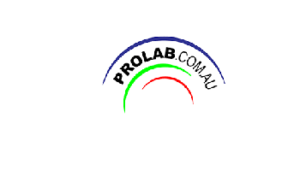




Be First to Comment